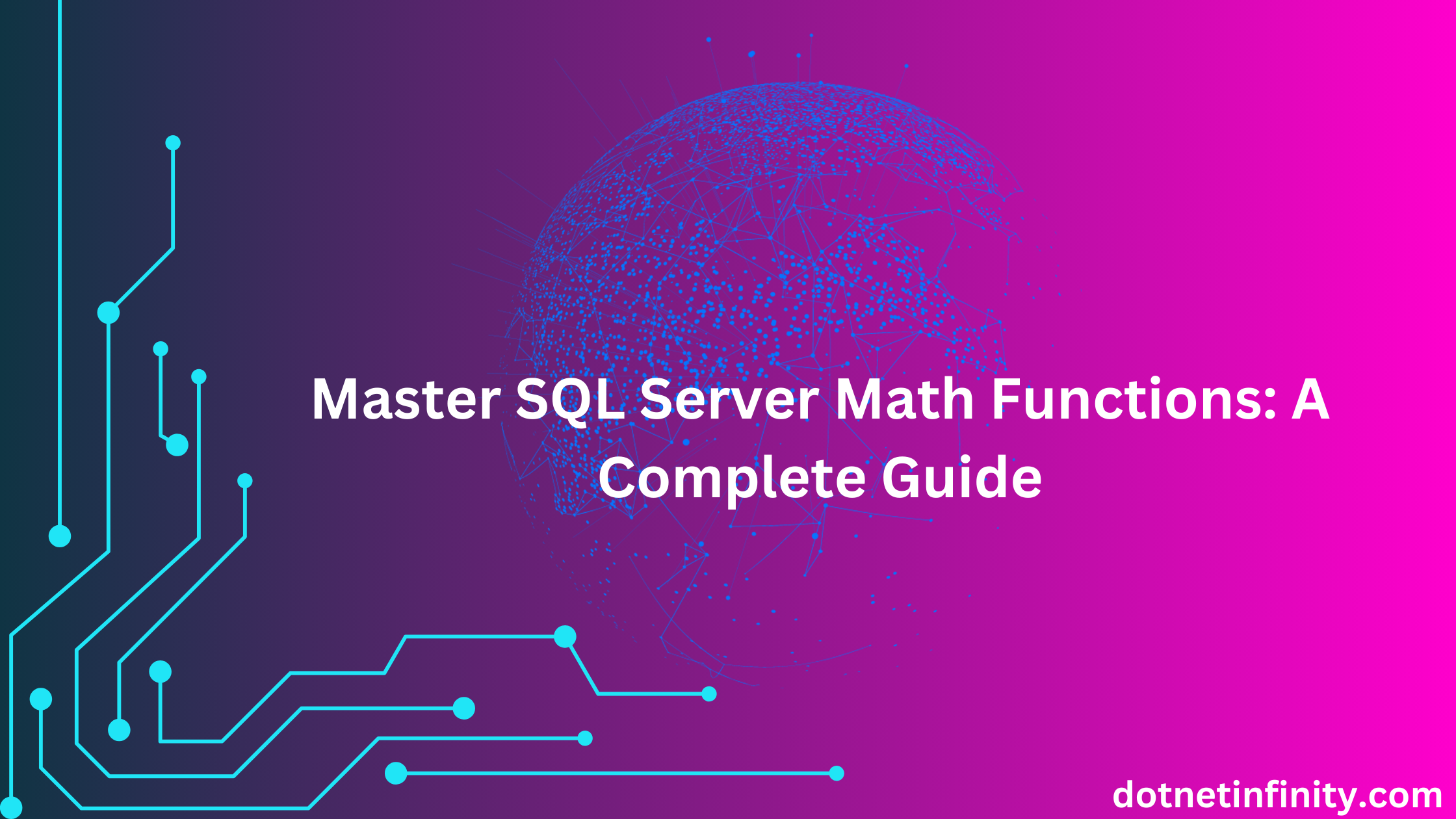Mathematics is the backbone of data analysis, financial computations, and geometric calculations in SQL Server. Whether you’re calculating profits, analyzing data trends, or handling trigonometric computations, SQL Server’s built-in math functions can simplify your life. This guide dives deep into the most essential SQL Server math functions, offering detailed explanations and practical examples to help you master precise calculations.
Why Mastering Math Functions in SQL Server Matters
Math functions in SQL Server are more than just number manipulators. They enable:
- Precision in Financial Analysis: Calculate interest rates, round-off amounts, and handle monetary values accurately.
- Geometric Computations: Solve real-world problems involving angles, distances, or coordinates.
- Data Analytics and Modeling: Enhance data-driven decisions using probabilistic models and transformations.
Let’s explore these functions with practical examples and advanced use cases.
Essential Math Functions in SQL Server
1. ABS()
Returns the absolute (positive) value of a number.
Example: Calculate the absolute profit/loss:
Syntax:
ABS (number)
SELECT ABS(-10000) AS AbsoluteProfit;
-- Output: 100002. ACOS()
Returns the arccosine of a number in radians.
Example: Find the angle of a vector with a cosine value of 0.5:
Syntax:
ACOS (number)
SELECT ACOS(0.5) AS AngleInRadians;
-- Output: 1.0472 (equivalent to 60 degrees)3. ASIN()
Returns the arcsine of a number in radians.
Example: Determine the angle for sine value 0.5:
Syntax:
ASIN (number)
SELECT ASIN(0.5) AS AngleInRadians;
-- Output: 0.5236 (equivalent to 30 degrees)4. ATAN()
Returns the arctangent of a number in radians.
Example: Find the angle for a slope ratio of 1:
Syntax:
ATAN (number)
SELECT ATAN(1) AS AngleInRadians;
-- Output: 0.7854 (equivalent to 45 degrees)5. ATN2()
Returns the arctangent of two numbers, useful for determining angles in a coordinate system.
Example: Calculate the angle between the X and Y axes:
Syntax:
ATN2 (y, x)
SELECT ATN2(2, 3) AS Angle;
-- Output: 0.58806. CEILING()
Rounds a number up to the nearest integer.
Example: Round up a discount percentage:
Syntax:
CEILING (number)
SELECT CEILING(12.45) AS RoundedUp;
-- Output: 137. COS()
Returns the cosine of an angle in radians.
Example: Calculate the cosine of 60 degrees:
Syntax:
COS (number)
SELECT COS(PI()/3) AS CosineValue;
-- Output: 0.58. COT()
Returns the cotangent of an angle in radians.
Example: Compute the cotangent of 45 degrees:
Syntax:
COT (number)
SELECT COT(PI()/4) AS CotangentValue;
-- Output: 19. DEGREES()
Converts radians to degrees.
Example: Convert PI/2 radians to degrees:
Syntax:
DEGREES (radians)
SELECT DEGREES(PI()/2) AS DegreesValue;
-- Output: 9010. EXP()
Returns e raised to the power of a given number.
Example: Calculate e^2:
Syntax:
EXP (number)
SELECT EXP(2) AS ExponentialValue;
-- Output: 7.389111. FLOOR()
Rounds a number down to the nearest integer.
Example: Round down the price of an item:
Syntax:
FLOOR (number)
SELECT FLOOR(45.89) AS RoundedDown;
-- Output: 4512. LOG() and LOG10()
- LOG(): Natural logarithm (base e).
- LOG10(): Base 10 logarithm.
Example: Compute natural and base-10 logarithms:
Syntax:
LOG (number)
LOG10 (number)
SELECT LOG(10) AS NaturalLog, LOG10(10) AS LogBase10;
-- Output: 2.3026 (NaturalLog), 1 (LogBase10)13. PI()
Returns the constant π (pi).
Syntax:
PI()
Example:
SELECT PI() AS PiValue;
-- Output: 3.1415914. POWER()
Raises a number to a specified power.
Example: Calculate 3^4:
Syntax:
POWER (number, power)
SELECT POWER(3, 4) AS PowerValue;
-- Output: 8115. RADIANS()
Converts degrees to radians.
Example: Convert 90 degrees to radians:
Syntax:
RADIANS (degrees)
SELECT RADIANS(90) AS RadiansValue;
-- Output: 1.570816. RAND()
Generates a random float value between 0 and 1.
Example: Generate random discount values:
Syntax:
RAND (seed)
SELECT RAND() AS RandomValue;
-- Output: 0.7153 (example output)17. ROUND()
Rounds a number to a specified number of decimal places.
Example: Round sales tax to 2 decimal places:
Syntax:
ROUND (number, decimals)
SELECT ROUND(123.4567, 2) AS RoundedValue;
-- Output: 123.4618. SIGN()
Returns the sign of a number (-1, 0, 1).
Example: Determine if a profit is positive or negative:
Syntax:
SIGN (number)
SELECT SIGN(-150) AS ProfitSign;
-- Output: -119. SIN()
Returns the sine of an angle in radians.
Syntax:
SIN (number)
Example:
SELECT SIN(PI()/6) AS SineValue;
-- Output: 0.520. SQRT()
Returns the square root of a number.
Example: Calculate the diagonal of a square:
Syntax:
SQRT (number)
SELECT SQRT(16) AS SquareRootValue;
-- Output: 421. SQUARE()
Returns the square of a number.
Syntax:
SQUARE (number)
Example:
SELECT SQUARE(5) AS SquareValue;
-- Output: 2522. TAN()
Returns the tangent of an angle in radians.
Syntax:
TAN (number)
Example:
SELECT TAN(PI()/4) AS TangentValue;
-- Output: 1Real-World Scenarios with Math Functions
- Financial Analysis: Use ROUND() and CEILING() for precise monetary computations.
- Geometric Calculations: Combine SIN(), COS(), and RADIANS() for distance and angle measurements.
- Data Analytics: Apply LOG() and POWER() for probabilistic modeling and growth calculations.
Tips for Optimizing Calculations
- Use ROUND() for controlled precision in outputs.
- Avoid excessive nesting of functions for readability.
- Compare SQL Server math functions with MySQL/PostgreSQL for cross-database compatibility.
Master these math functions, and you’ll have the tools to tackle any data challenge with precision and efficiency. Happy querying!